
In a way, a website security certificate is like a driver’s license.
In both cases, you use it to assert identity so you
can conduct your business. A website security certificate is useful for not
only helping clients (your users’ web browsers) recognize your website (web
server), but also for helping the users themselves identify that the website is
actually your page and not the fake site of an imposter. It’s just like making
an Amazon purchase — you’d want to make sure you’re on Amazon’s official site
first, right? Identity is essential.
But why is identity such a big concern? It probably has something to do with the fact that cybercrime is occurring at record levels and cost businesses and consumers worldwide at least $1.5 trillion in 2018 alone. And identity theft is also soaring at unprecedented levels. Oh, and criminals like to set up fake websites to look like legitimate businesses to trick them into a false sense of security…
Do we really need to list more reasons? Well, another benefit is that a website security certificate also helps you to facilitate a secure, encrypted connection between clients and the server. Combined with the authentication benefit, this means that users can feel confident and comfortable engaging in transactions because they know that their information is protected and being shared with a verified source.
It is for these reasons that a website security certificate
is essential for every business or organization regardless of whether you
collect or handle personal information. (Although they’re especially
important for businesses that do.) But what is a website security certificate
and why is it so important?
Let’s hash it out.
What Are Website Security Certificates?
Essentially, a website security certificate is a digital
stamp of approval from an industry-trusted third party known as a certificate
authority (CA). More specifically, it’s a digital file containing information
that’s issued by a CA that indicates that the website is secured using an
encrypted connection.
A website security certificate is also known as an SSL certificate (or, more accurately, a TLS certificate), an HTTPS certificate, and an SSL server certificate. It’s the thing that allows you to display that nifty padlock in the web address bar. So, regardless of what you prefer to call them, the objective of SSL certs is important — to secure websites, assert identity, and bring happiness and joy to people throughout the world.
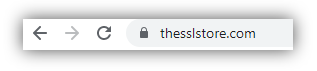
Okay, the last part is a bit of a stretch. But, in a way, it’s also kind of true. If people are using authentic, secure websites to conduct their business or make purchases, and they can rest assured knowing that you’ve taken the necessary measures to keep their information safe and they’ll be more likely to return to do business again in the future. This makes for happy customers and a happy chief financial officer for your organization. Everybody wins.
Why Website Security Certificates Are Important:
With a website security certificate, users can be confident
that:
- They’re connected to the correct, official
server for the website they’re trying to visit (not a hacker-run fake), and - Nobody can intercept data they send to the
website and use it for nefarious purposes.
But how does all of this work?
How Does an HTTPS Certificate Work?
In a nutshell, you use this type of certificate to assert
your organization’s identity and to mutually authenticate clients and your web
server to establish a secure, encrypted connection through a process known as a
TLS
handshake. In layman’s terms, it’s like those “secret” handshakes you’d do
with your friends as a kid — only you guys know the specific combination of finger
snaps, hand clasps, high fives, and other motions that would identify you’re
part of that specific social circle.
From a technical standpoint, it’s the groundwork to perform
all the cryptographic functions that are necessary to allow clients to connect with
your website via the secure HTTPS protocol. This involves:
- Exchanging cipher suites and parameters to
figure out which cryptographic features both parties support, - Authenticating one or both parties in the
exchange, and - Exchanging keys and generating symmetric session
keys.
Once the handshake is complete, it’s through this secure
connection that users can transmit their information to your site without
man-in-the-middle (MitM) attackers and other schmucks being able to decrypt any
data they intercept.
It’s a pretty cool process — and one that many countries, industries, and institutions agree is necessary to protect data integrity and privacy. But what happens when the wrong people get their hands on a certificate?
The Other Side of Website Security Certificates: Why Secure Doesn’t Always Equal
Safe
Wait, didn’t we literally just get through saying that an
SSL certificate makes your website more secure? Yes, and it does. However, just
because a website is secure doesn’t mean that it’s also safe. What
we mean by this is that a website can use a basic SSL certificate but still be
a malicious site. That’s because the
bad guys also use encryption.
In fact, the Anti-Phishing Working Group (APWG) reports that
more
than half of the world’s phishing websites now use the HTTPS protocol.
Yeah, phishing isn’t just an email concern. Cybercriminals use phishing
websites to trick users into providing their information. They do this by using
domain validated (DV) SSL certificates, which are the most basic type of SSL
certificates available.
Now, as you may or may not know, you don’t have to pay for some
DV SSL certs. This is because some certificate authorities (CAs) hand out certificates
for free… like bead necklaces at Mardi Gras — only you don’t have to take
anything off to get an SSL cert.
Now, we’re not bringing up the free guys just to throw mud
in their eyes — there is a point here, and it boils down to understanding how
to fight against the tide of this growing trend.
This is where identity comes into play.
Authentication & Trust: Website Security Certificates Help People Know That
You’re You
When it comes to verification of an organization’s identity,
commercial SSL certificate have higher standards of validation than their free
SSL CA counterparts. Sure, it’s true that they sell commercial DV certificates,
but commercial CAs also provide organization validation (OV) and extended
validation (EV) SSL certs. Both of these certificates offer forms of business
validation — OV is the intermediate level of verification and EV, much like the
name describes, requires the most extensive verification.
With EV SSL certificates, for example, the CA typically has
to spend several days looking into your organization, reviewing records, and
verifying that your organization is legitimate and isn’t just some shady
character setting up a phishing site. While this may sound like a ginormous
pain in the butt for you as the website owner, it’s really not. But it does
mean that you have to be able to prove, using legitimate documentation and
channels, that your website is authentic and that you’re a real, established
organization.
We argue that making the ability to identify whether a
website is legitimate as easy as possible is important. And using a website
security certificate is one of the most effective ways to help do that.
How to Use a Website Security Certificate to Check an Organization’s
Information
We’ve been talking all about asserting organizational identity
on websites. But if someone wants to check the information on an SSL cert, how
do they do it?
On the website you wish to verify, check the web address bar
and ensure that there’s a padlock, which indicates that SSL encryption is
enabled. Next, to view the identifying information of the website security
certificate itself, you’ll want to:
- Click on the padlock to access the drop-down
menu. In Google Chrome, this will display certificate information that looks
like this:
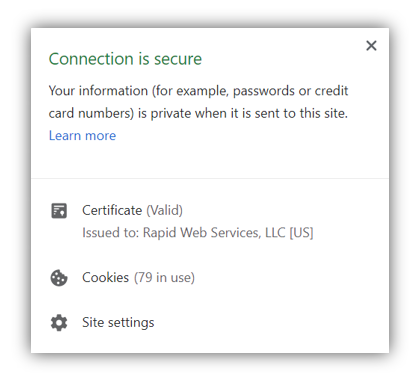
In Mozilla Firefox, it looks like this:
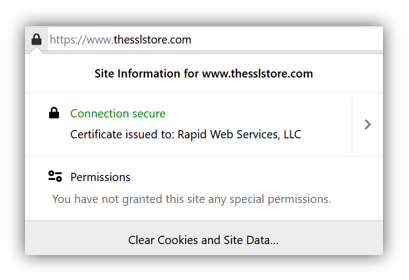
- In Chrome, click on Certificate to view
additional information. This will pop-up a three-tab window. Under the General
tab, which auto displays, it will show that the certificate was issued to “www.thesslstore.com.”
In Firefox, simply click on the arrow next
to the green Connection secure verbiage to display the website’s
verified organization information.
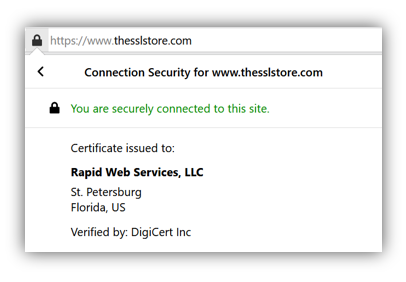
- In Google Chrome, under the Details tab, select
the Subject field and you will be able to view specific, verified
information about the organization that validates its identity. In the case of
our extended validation certificate, you can see information about The SSL
Store, which is a property of Rapid Web Services, LLC and is based in St.
Petersburg, Florida.
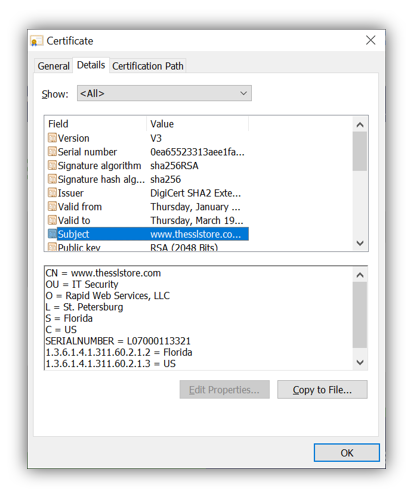
That’s it. As you can see, it’s a pretty simple process. But
verifying the identity of an organization before handing over any personal or
financial information could save a lot of users headaches if they took just a
few seconds to do so.
What Is a Website Security Certificate and What Does It Do for Your Business?
