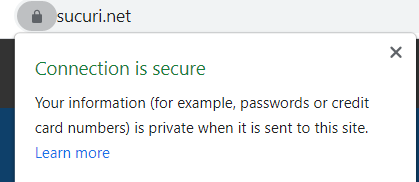
Web form security — the set of tools and practices intended to protect web forms from attacks and abuse — is one of the most critical aspects of overall website security. Web forms allow users to interact with your site and enable a lot of useful functionality. However, once a user can interact with your site to do something useful there is a new attack surface for a hacker to exploit.
To help you get the usability benefits of web forms while limiting the security risks we’ve created this list of best practices for web form security. From WordPress administrators to web developers, if you’re looking to learn about securing web forms you’re in the right place.
Why is web form security important?
Once you add web forms to your site attackers and spammers now have more ways to send data directly to your server in an attempt to compromise it. For example: a hacker might exploit a vulnerable login form with a CSRF attack (more on what that is in the next section!) to gain admin access to your site.
Additionally, web forms often collect payment information, personally identifiable information (PII), protected health information (PHI), or “personal data” (which is a GDPR-related term that is broader than PII). Not only is that type of data valuable to hackers, storing it often comes with specific obligations under regulations like GDPR, HIPAA, and PCI DSS. If you don’t protect your forms, you could be subject to fines or even compromise your ability to collect payments online.
Common web form security threats
How do hackers use web forms to steal data or compromise a site? There’s not just one way, there are many. Some of the most popular attacks and threats against webforms include:
- – Cross site scripting (XSS) attacks occur when a hacker gets a malicious script to run in a user’s browser. While there are many types of XSS attacks, a textbook example of XSS against web forms is an attacker embedding HTML

